Directions and Tutorials: Photos and Vectors
Vector Flair
Use the following link to help you understand the project. You are not replicating the artwork in the tutorial but rather using the techniques present in the tutorial to create your own piece of art.
After viewing the tutorial create a mock-up of your design. Sketch out your vector background and glue in the image you want.
Take a picture and insert it into Illustrator. Use this as a template to guide your vector design.
Follow the steps in the tutorial to help you complete the project.
Turn in a jpeg of your completed project. (15pts)


Use the following link to help you understand the project. You are not replicating the artwork in the tutorial but rather using the techniques present in the tutorial to create your own piece of art.
After viewing the tutorial create a mock-up of your design. Print out your image and sketch out the vector effects, you are making onto the photo. (10 pts)
Take a picture and insert it into Illustrator. Use this as a template to guide your vector design.
Follow the steps in the tutorial to help you complete the project.
Turn in a jpeg of your completed project.
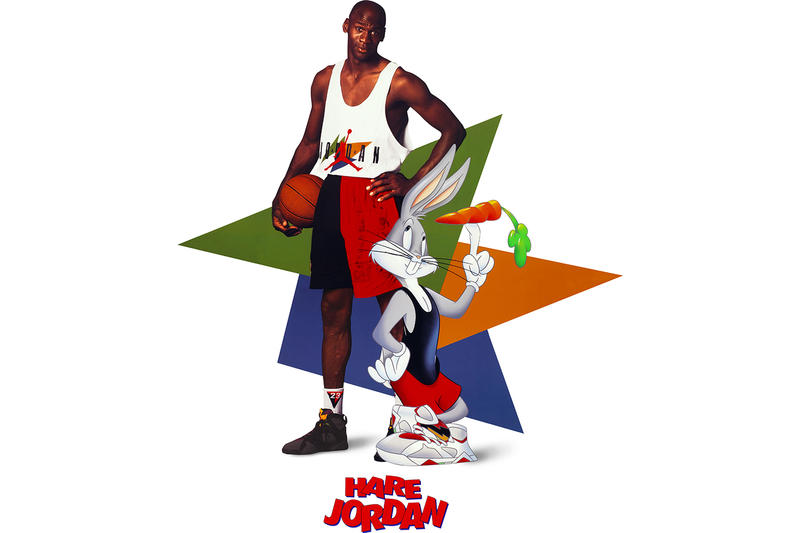


Reflection – Explain your goal for the project, the struggles and success you had working on the project, how you can use these skills in the future. (5pts)
